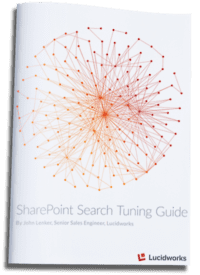Exactly what panels to access and what parameters to enter to improve and optimize your SharePoint search.
Do you experience difficulty with SharePoint Search in getting the results you want, in the order you want? Do your users complain about seemingly nonsensical reasons that the documents they are looking for appear lower in results than they expect? Do you wish your team had more control?
We’ve got you covered. Here is a search tuning guide for SharePoint that hopes to resolve – or at least lessen – the plights listed above. We’ll walk through seven different ways to get under the hood and wrangle SharePoint to show search results the way that you want – and the way that your users expect.
You will learn:
- Boosting on proximity so words and phrases with frequent occurrences can appear higher in search results.
- Using document freshness and age of a document in relevancy calculations (which SharePoint does not do by default!)
- Customizing the spelling dictionary with query spelling inclusion and exclusion lists
- And much more!
This guide shows you exactly what panels to access and what parameters to enter to improve and optimize your SharePoint search so search results have higher relevance and accuracy and your users find exactly what they’re looking for, the first time.