Knowledge Manager Lesley Heizman Shares Her Knowledge on Knowledge Management
 Getting employees the information critical for their jobs is more important than ever – no matter where they are in the world. A powerful enterprise search solution gives teams access to all the data and documents they need to improve collaboration, foster innovation, and streamline workflows.
Getting employees the information critical for their jobs is more important than ever – no matter where they are in the world. A powerful enterprise search solution gives teams access to all the data and documents they need to improve collaboration, foster innovation, and streamline workflows.
I sat down with Lucidworks Knowledge Manager, Lesley Heizman, to understand how she guides customers to a connected experience that empowers employees and boosts productivity.
Hi Lesley! Thank you for sitting down with me. Let’s start with your background. What was your work experience pre-Lucidworks?
LH: After college, I started working for a company called Cerner corporation who operates in the electronic medical record space, where I would travel to different hospitals to help them implement the Cerner application for their labs to use.
Eventually, I got to the point where I was married and didn’t want to travel for work as much and transitioned to the education sector. I worked for a school district as a curriculum technology specialist where I would train teachers how to use their internal technology to input their grade cards, set up their classroom website, and write blogs.
Shortly after, I transitioned to working for Reliance Communications where I was the mobile apps team lead and led a team of developers in implementing a system from start to finish. During that time I also worked with our product development teams, got my product owner certification, and acted as a scrum master for a lot of our teams.
How do you think your previous work experience led you to your role now? And do you see any connections between what you’re doing now and what you did then?
LH: When it comes to knowledge management, I have experience in what it’s like to be in roles that work with clients or other team members. Having experiences in other fields has helped me empathize with different departments and understand what they’re facing and trying to do. I know what it’s like being on the phone with a customer trying to resolve an issue or helping customers build their systems while making sure they’re following the best practices and procedures.

Being in roles like professional services, support, and product management, I understand the unique pain points of knowledge management and how users and employees go about in searching for the answers they need. Because of my past work experiences, I’m able to connect the dots on how personas would go about in searching for what they need and making that data accessible.
What are some of the common pain points you see organizations experience when they’re struggling to connect employees with insights?
LH: It really depends on the organization itself because everyone is at a different starting point with their knowledge management. For people who haven’t done knowledge management or aren’t aware of what it is, one of the factors you tend to see is a lack of efficiency. For example, people may not know where to go to get the information they need and tend to disrupt their colleagues from their workflows for their answers- which may help at the moment but isn’t great for a long-term solution.
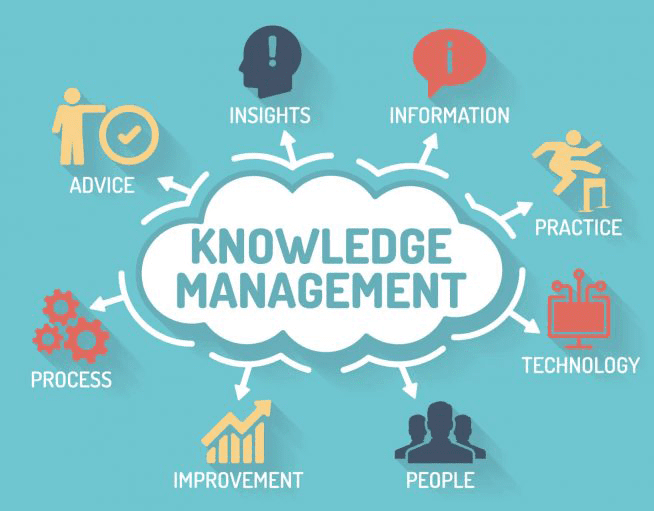
Another pain point you tend to see with companies who don’t have a knowledge management system is the lack of perspective in answering questions or resolving customer issues. For example, something that I might think is the answer to a question may not be the correct answer because I’m not thinking of it from an engineering or financial perspective. Having a knowledge management solution in place allows companies to collect and share different perspectives and contexts within an organization to answer questions both correctly and efficiently.
I know we have customers at Lucidworks who add 1 million documents to their intranet every month. How should enterprises approach the maintenance of these ever-growing knowledge systems?
LH: To maintain your database, you need to make sure that your database is up-to-date, consistently being used, and captures behavior change.
An assessment of where your company is struggling and what its immediate needs are is the first initial step. This allows companies to assess where their organization is at before mapping out a trial to see how you can help the different departments that need information.
Something they say a lot in knowledge management is “search first and search often”.
What that means is that you should be consistently going into your database and searching for answers that are tied to issues your users are currently experiencing. This will allow you to know what information is living in your database and what is missing. If, however, what you’re searching for is not in the system, it’s important to take the time to document the query and answer for future reference.

It takes extra time to go in and search the knowledge base itself rather than typing in an answer. Just looking to see if an answer is in a database doesn’t help share knowledge through different perspectives. One of the best practices for knowledge management is to search and document an issue in the words of your user. That way if users are searching for the same information, you know you have it in the appropriate context that they’re looking for. For example, someone with an engineering background may use different terminology than an ecommerce expert or if you’re a physician you might use different terminology than a patient would.
Last question for you Lesley. Why should enterprises prioritize knowledge management?
LH: KCS Consortium studies show that companies who have implemented knowledge centric services or support within their organization found that it has a huge impact on their business.
For support time, companies who have implemented a knowledge-centered service (KCS) typically resolve their support cases about 50%-60% faster than companies who don’t because they have an accessible and organized knowledge base available to refer to. And within those cases, 30% of those issues are resolved at first contact.
Having a KCS in-place also decreases the creation of support tickets by granting customers access to your company knowledge. Customers are able to self-serve with a public KCS and find the answers they need right when they need them.
Not only do customers benefit from this but employees as well. Implementing and managing a knowledge management system boosts employee satisfaction and reduces turnover because employees are less likely to be frustrated with finding the data they need to do their job. For example, one of the largest ride-sharing companies deployed Fusion to create a single access point to over 1M corporate documents that are added monthly. It saved employees on average 5 minutes a day. When you consider that, it equals almost a half an hour every week or an entire 24-hour day per employee per year saved, that’s a major improvement.
Thanks so much for taking the time to talk, Lesley!
Ready for more? Check out how Fusion transformed knowledge management at SAS for over 16,000 employees. And if you’re interested in learning more about how Lesley and her team transform knowledge management for some of the biggest brands in the world, contact us today using the form below.