RETIRED: Connector Downloads
Download
Install
Connectors are installed by uploading them to the blob store. You won’t need to expand the archive. Fusion imports the zipped package as-is. You can do this through the Fusion UI or via the Blob Store API.
Installing a connector using the Fusion UI
- Download the connector zip file from the list above. Do not expand the archive; Fusion consumes it as-is.
In the Fusion UI, navigate to DevOps > Blobs. - Click Add.
- Select Connector Plugin.
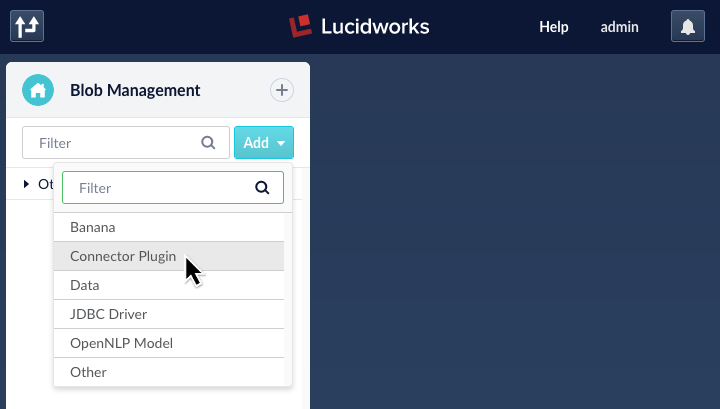
The “New ‘Connector Plugin’ Upload” panel appears. - Click Choose File and select the downloaded zip file from your file system.
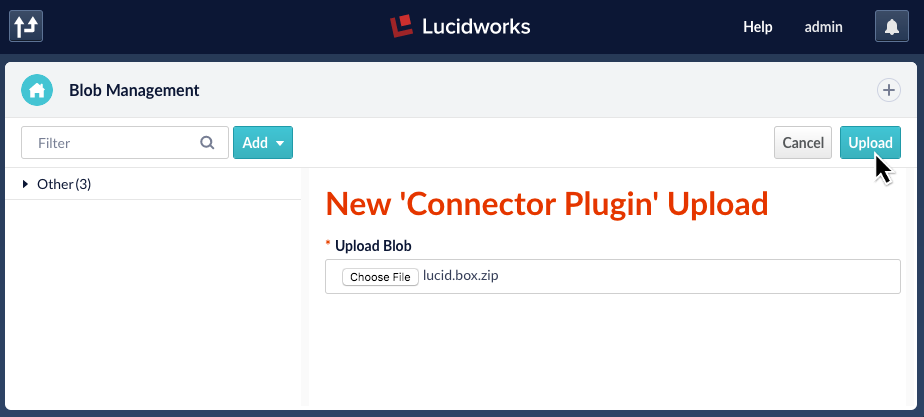
- Click Upload.
- The new connector’s blob manifest appears.
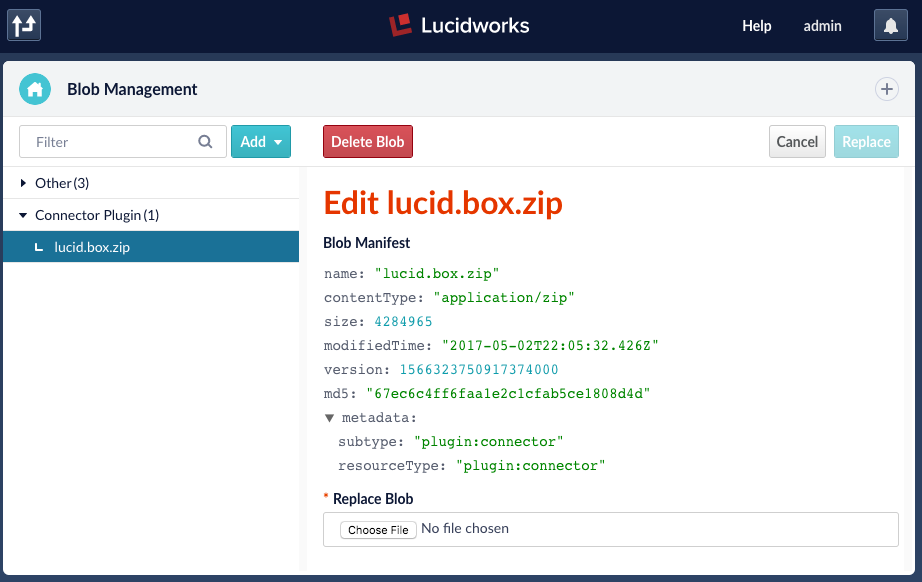
- From this screen you can also delete or replace the connector.
Installing a connector using the Fusion API
To install a connector via the Fusion APIs, consult the Fusion documentation.
Need help?
For help installing and configuring connectors, head on over to our Datasources and Connectors documentation or contact us.