Adding Analytics for Better Search

You did it! Your search project was a success, your stakeholders are happy, your enterprise users are happy, your ecommerce sales are higher, and/or your R&D is more productive. Now come the questions from marketing and your internal analysts and other interested parties:
- Why are we seeing these improvements?
- What devices are users searching on?
- How can we do better, provide more relevant results, or close more deals?
- Did the change we made last week work?
Now you have a dilemma: you need to answer these questions, but turning all of the people who want to know loose on your search infrastructure could impact performance for the very people they want to know about.
Luckily, you’re smarter than that. By moving your analytics off of the search infrastructure you can segment your internal analyst users from your search users or customers.
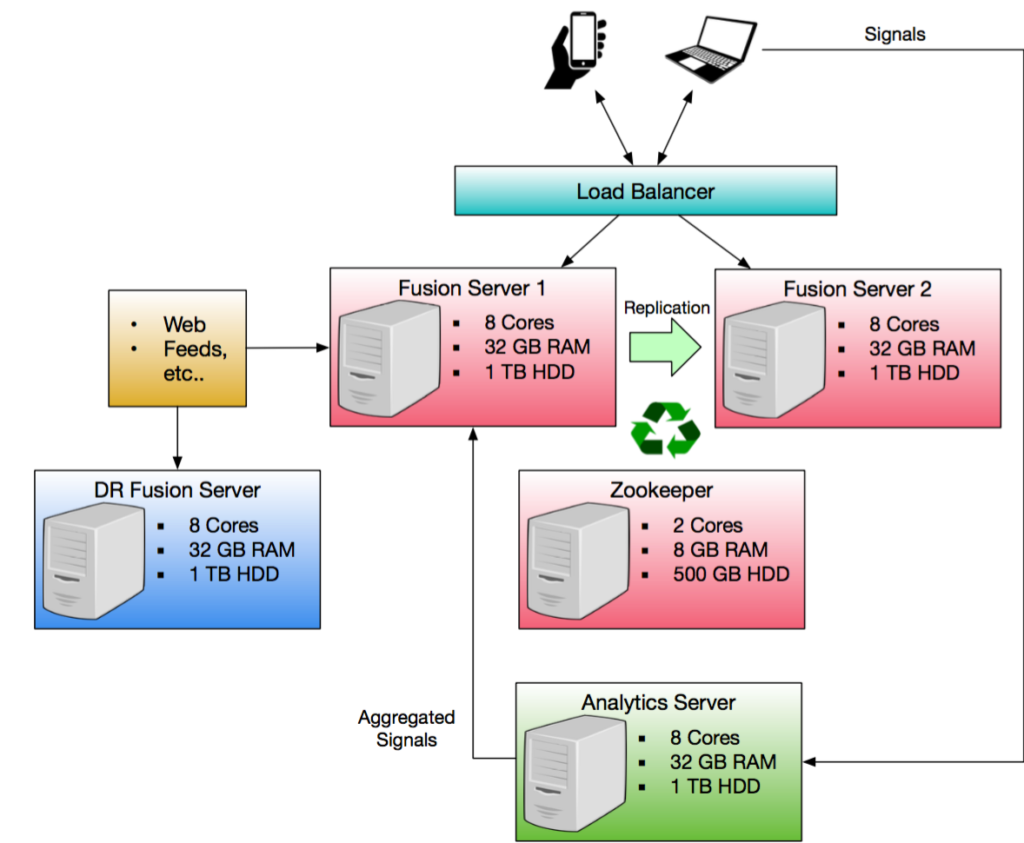
Production cluster with a separate analytics server
This setup gives you more flexibility. Although modern search infrastructure can handle complex analytics at relatively high levels of scale, your analytics users could produce enough traffic to outgrow the intended capacity of your search cluster. Moreover, the quality of service required for internal analytics users is usually lower than that of search users.
What kinds of things can you do with search-driven analytics? For starters, you can answer any of those why, what, how, and did questions and more. Using tools like Fusion’s analytics capabilities, you can run experiments, see what signals (i.e. clickstreams) are being generated, what your most popular queries are, and why certain queries don’t result in user interaction.
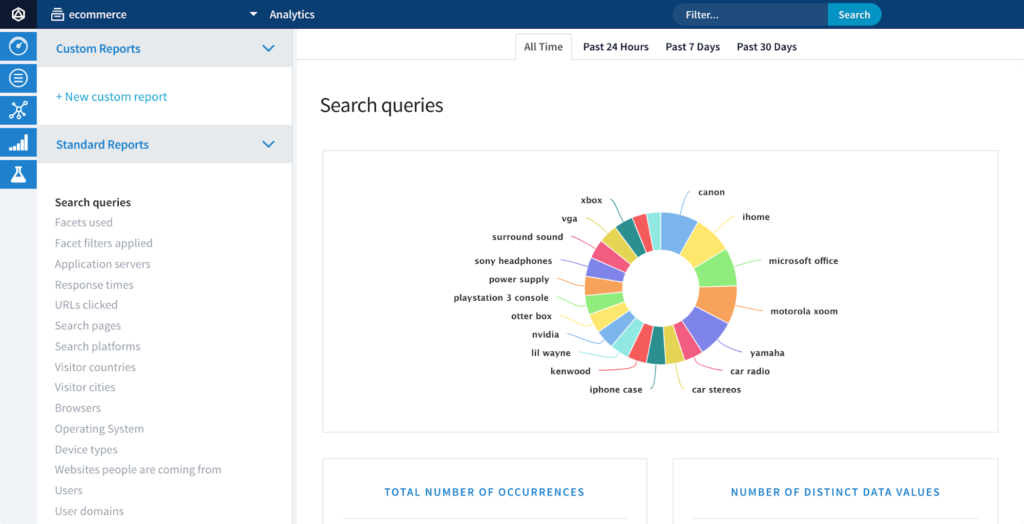
Lucidworks Fusion 4.1 Analytics
Beyond built-in functionality, third-party and industry tools like SAS, Tableau, or even Excel can be connected, allowing your analysts to use tools and techniques that they are familiar with. You might not be so comfortable exposing your production cluster in this way, but with a separate analytics infrastructure you have fewer security and performance considerations.
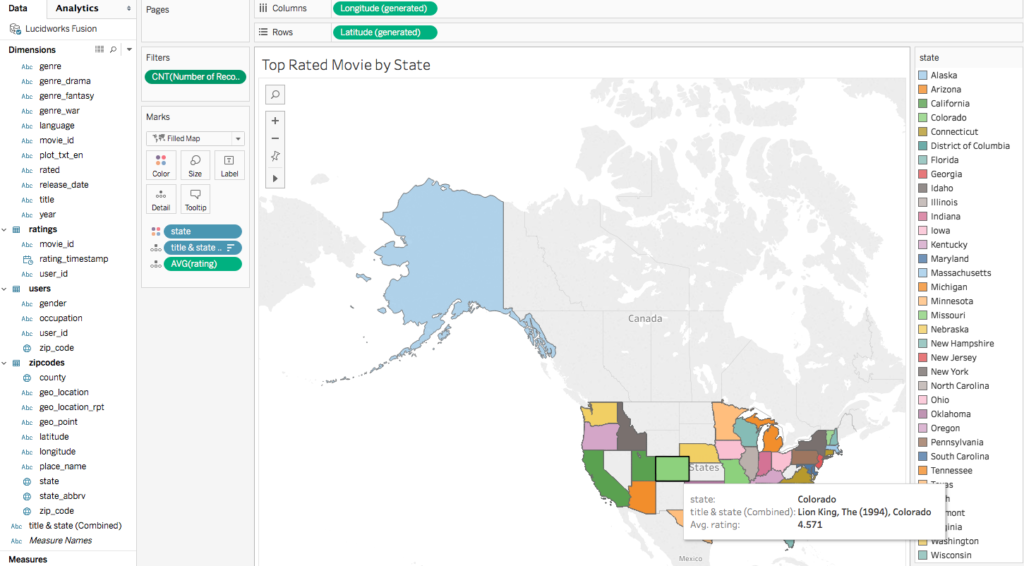
Tableau connected to Lucidworks Fusion
In the coming weeks, we’ll delve more into how to use analytics in Fusion 4.1 for better visibility into what and how users make decisions.
Next Steps:
LEARN MORE
Contact us today to learn how Lucidworks can help your team create powerful search and discovery applications for your customers and employees.