Autocomplete Search Best Practices for Ecommerce
Tap into your audiences needs to discover how the use of autocomplete in the search box can increase conversions.

Is your ecommerce website tapping the full potential of autocomplete search to increase conversions?
Sure, the search box is a relatively small part of any web page. It claims a lot less real estate than splashy product shots or attention-grabbing taglines. But when that little box follows some key autocomplete best practices, it has a big effect on business results.
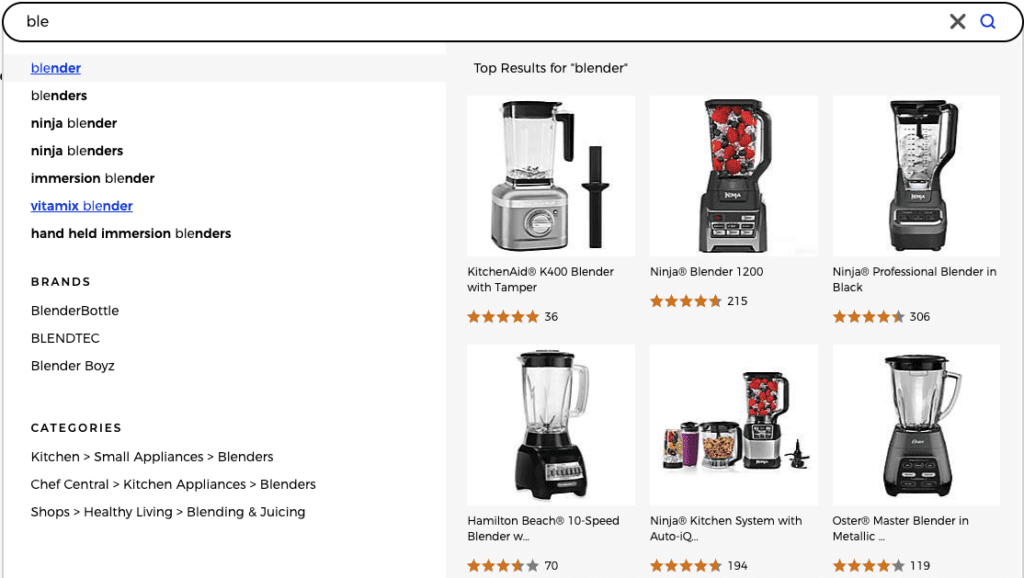
Thirty percent of visitors first engage with a website through search. But 80 percent of those people leave the site without clicking on anything. If you do the math, that comes out to almost one-fourth of site visitors leaving after they try out the search box.
“Don’t underestimate the power of that search box,” Isaac says. “It is the most important component of a customer experience on your website.”
On the other hand, consider this statistic: When a billion-dollar retailer implemented autocomplete in its search box, it increased click-through rates by 50 percent. Since the company is a top 10 retailer in the U.S., that’s a lot of clicks.
But increased sales don’t automatically follow when you implement autocomplete search. Making the most of autocomplete requires careful execution.
What Is Search Autocomplete?
Before we talk about autocomplete search best practices for ecommerce, let’s quickly recap what the term means. You might also hear autocomplete referred to as auto-suggest, type-ahead or predictive search. Every time you Google something, you’ve seen this tool in action. Type just a few letters into a search box, and autocomplete will start suggesting possible resolutions to your search.
Autocomplete can be as simple as anticipating the rest of the letters in the word you’re typing. For example, if you type the letters “fau” into a search box, the first suggestion you might see is the word “faucet.” But a little farther down the list you’ll find various “faux” products, like faux wood blinds and faux brick panel.
But the search box can do a lot more than predict the word you’re typing before you finish it. Let’s say you start a new search. You type in “kitchen cab” — and before you even finish, the site correctly predicts that the second word you are typing is “cabinets.”
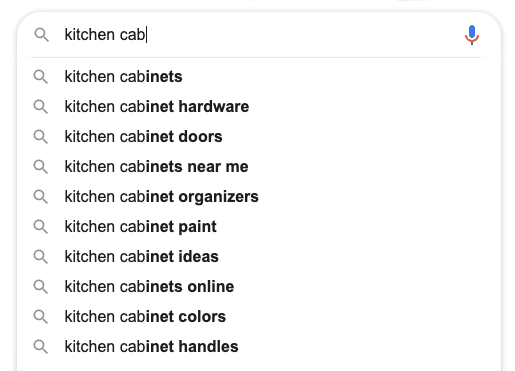
“Kitchen cabinets” is the first suggestion that appears in the dropdown under the search box. But a savvy retailer will take things further. The search box can give you results that will take you to various categories related to kitchen cabinets, like “kitchen cabinet installation” and “outdoor kitchen cabinet.” That’s a whole lot more likely to get you closer to what you’re looking for and keep you on the website than just a list of various products that have “kitchen cabinet” as part of their names.
What Can Autocomplete Do on an Ecommerce Site?
All of those capabilities open up a world of possibilities for autocomplete search to improve conversion rates on your site. But many of those possibilities get overlooked, according to Richard Isaac, CEO of Real Decoy. The Ottawa, Canada-based company helps business clients worldwide implement technology, including site search, that drives business results.
He frequently sees that companies will spend a lot on a new ecommerce platform but then fail to budget adequately for search.
“And then the search experience is still awful,” he says. The search box gets treated like an afterthought, because executives don’t realize everything it can do. “And it’s costing money.”
But for the most advanced retailers, however, autocomplete is making money. They’re using autocomplete in the search box to help them understand customers, create a standout user experience and even promote specific merchandise in a way that feels natural and helpful to the customer, Isaac says.

So what are the retailers that get the best results from autocomplete doing right? Isaac ran down a few autocomplete best practices.
1. Make Autocomplete Search FAST
Let’s say you’re looking to buy some new patio accessories. You head for a home retailer’s site and start typing in the search box: p-a-t … But then the site gets hung up while it’s “thinking” about the suggestions to return for you. You’re busy, and probably not likely to stick around while autocomplete mulls things over.
“It creates a very negative user experience,” Isaac says. How negative? Slow autocomplete doesn’t just fail to increase conversions. It actually decreases them. In other words, your site is worse off with slow autocomplete in the search box than with no autocomplete at all.
2. Think Beyond Product Content for Autocomplete Suggestions
On most ecommerce websites, if you search for “return” or “customer service,” you’ll either get no suggested results, or you’ll get suggestions for products that have those words in their descriptions, Isaac says. That’s because the search box isn’t understanding that you want information about these topics, not to buy something.
The result? You’re a frustrated customer who’s less likely to choose this ecommerce site the next time you shop. To better serve users, autocomplete search should draw recommendations from all website content — product descriptions, customer support information, even helpful how-to content.
3. Use Autocomplete Recommendations for Merchandising
Think of this as the online equivalent of a display in the window or at the end of an aisle in a brick-and-mortar store. Retailers can use autocomplete search suggestions to draw customers’ attention to certain merchandise. The search suggestions could highlight products that are on sale, that are from brands that a retailer is currently promoting or that have a higher margin. The key thing with merchandising, Isaac says, is that results still must be relevant to a searcher’s intent.
Slow autocomplete doesn’t just fail to increase conversions. It actually decreases them. In other words, your site is worse off with slow autocomplete in the search box than with no autocomplete at all.
Retailers can even merchandise by creating custom landing pages and featuring those landing pages in autocomplete search suggestions, Isaac says. This could be as straightforward as showing a customer who searches for the word “faucet” that you have a landing page with faucets that are on sale.
Suggested landing pages can also be farther reaching. Isaac gives this example: A retailer creates a bathroom renovation feature page that it includes in autocomplete search results when customers search for faucets or other items that are commonly related to bathroom renovations.
Again, the operative word here is “relevancy.” Both the sale page and the bathroom renovation feature page serve business goals while being more helpful to customers than a simple list of products.
4. Leverage Data Points to Improve Autocomplete Suggestions
The more authenticated data points you have about customers, the more you can tailor autocomplete suggestions to be relevant to them, Isaac says. For example:
- Customize autocomplete suggestions according to where a visitor is on the site. Someone searching for “faucet” from the kitchen page of a home improvement retailer’s website should get different results than a customer who’s on the bathroom page of the site.
- Use past online behavior to shape search recommendations. If a visitor has looked at or bought other kitchen-related items on your site, then they should get suggestions related to kitchen faucets when they type “faucet” into your search box. Autocomplete search suggestions also can be based on behavior outside of your website. If a site visitor has been looking at Pinterest boards on bathroom renovation, Googling terms like “bathroom renovation ideas” or browsing bathroom items at another site, then a search for “faucet” should yield suggestions related to bathroom faucets.
- Tie autocomplete results to customer trends. If your customer searches follow seasonal trends, you can take advantage of that with autocorrect. For example, if a retailer knows that its customers undertake a lot of home renovation projects in the spring, it can promote its home improvement landing page in autocomplete suggestions.
- Factor geography into autocomplete recommendations. For some products — such as, say, roofing materials — customers will have different needs and preferences based on the region of the United States they’re visiting from. Autocomplete search results could highlight clay tiles for visitors from the Southwest, but metal roofs for visitors from the rainy Northwest.
Understanding Customers Is Key to Effective Autocomplete
At the end of the day, though, there’s no single magic formula for the best way to implement autocomplete to increase conversions on an ecommerce site. It all comes down to understanding your customers’ unique needs and intentions, Isaac says.
Lucidworks Fusion has helped companies he’s worked with better understand their customers. It “has some very powerful capabilities around learning from past customer behavior to predict what future customers want to do,” he says. It refines autocomplete search results based on various signals of intention from customers.
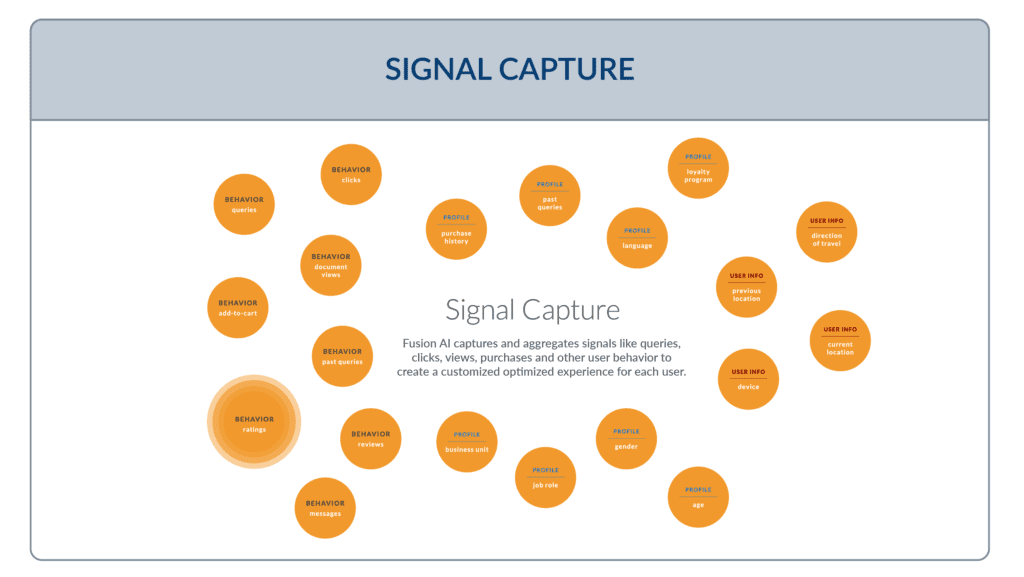
“The system self-tunes itself,” he says.
Ready to enhance the performance of autocomplete search for your organization? Start with analytics about how people currently interact with your site, Isaac says. Then test out your theories on what might improve customer experience and conversions.
“Don’t underestimate the power of that search box,” Isaac says. “It is the most important component of a customer experience on your website.”
Best of the Month. Straight to Your Inbox!
Dive into the best content with our monthly Roundup Newsletter!
Each month, we handpick the top stories, insights, and updates to keep you in the know.